Starbucks
A feature-focused UX improvement, designed to elevate the ordering experience for coffee lovers

Product Type: Mobile app
UX enhancements
Role: UX/UI Designer
Timeline: 75 Hours
Tools: Figma, FigJam,
Adobe Illustrator
☕ Project Overview
As someone who grabs coffee on the go more often than I’d like to admit, I’ve come to rely on mobile ordering apps like Starbucks to help me save time in my daily routine. But one thing that always left me second-guessing was the app’s rewards experience—how many stars do I actually have? How close am I to my next free drink? And after placing an order, I found myself wondering what stage it was in and when it would be ready.
With these frustrations in mind, I set out to enhance the Starbucks app by designing a more user-friendly, visually engaging rewards tracker—along with an order status feature that clearly communicates progress from checkout to pick-up. My goal was to make the app feel more rewarding, intuitive, and satisfying to use from start to sip.

The Problem
As someone who thrives on routine (especially when it involves coffee), I noticed that the Starbucks app—while convenient—left a lot to be desired when it came to tracking rewards and order progress. After talking with fellow Starbucks regulars, a common frustration surfaced: users were unsure how close they were to earning a reward, and the lack of real-time order updates often left them wondering if their drink was even being made yet.
These small gaps in the user experience added unnecessary friction to what should be a seamless and satisfying part of a daily ritual. My goal was to uncover where the app fell short, and how we might improve the overall journey for loyal Starbucks users.
🕵️♀️ Competitor Analysis
To better understand the landscape of mobile ordering and rewards in the coffee world, I looked at three major players: Dunkin’, McCafé, and Panera Bread. All three apps had unique strengths—and plenty of opportunities for improvement. Here’s what stood out to me most:
Key Takeaway
Each of these apps had their pros and cons, but none offered a fully seamless, engaging, and transparent rewards experience combined with an order tracker. That’s where the opportunity for the Starbucks app came in: creating a more visually intuitive and personally rewarding experience that could actually make customers feel excited to come back.
☕ User Interviews
To design an experience that genuinely resonates with coffee lovers, I knew I needed to go straight to the source. I sat down with a group of participants who all had one thing in common: a serious love for their daily coffee run. Whether they were loyal to Starbucks, preferred the ease of Dunkin’s mobile ordering, or found comfort in a quiet Panera booth, I wanted to understand the why behind their habits.
My goal was to get a clearer picture of how people were using coffee shop apps in their daily routines—and where those experiences were falling short.
Some of the questions I asked include:
-
Tell me about your coffee or beverage habits. Where do you usually go, and how often?
-
What makes you choose one coffee shop over another?
-
Do you currently use any coffee shop apps? Which ones—and how long have you been using them?
-
What do you like (or not like) about the ordering or rewards process through the app?
-
Have you ever been confused by the rewards system or unsure how many points you had?
-
Would you find it helpful to know exactly when your order was ready or where you were in the queue?
"I wish the app told me exactly when my drink was ready instead of me just standing around awkwardly waiting for my name to be called." - Interviewee
The feedback I received was eye-opening. While most users appreciated the convenience of mobile ordering and the ability to skip the line, many felt the app experience could be more intuitive, rewarding, and transparent. Some didn’t fully understand how the rewards systems worked, and others wanted more visual cues and updates to help them feel confident their order was in progress.
These early conversations helped shine a light on key frustrations—along with a few exciting opportunities to improve how coffee lovers interact with their favorite apps.
💡 Making Sense of It All: Affinity Mapping
After wrapping up interviews with a variety of passionate coffee lovers, I found myself surrounded by sticky notes filled with relatable stories, thoughtful frustrations, and sparks of inspiration. Each person had their own rhythm when it came to coffee—from quick drive-thru mornings to lingering café stops—but common threads started to emerge.
To bring structure to these insights, I moved into the affinity mapping phase. I began grouping similar feedback, highlighting trends, and identifying opportunities that could directly shape the user experience. This part of the process is always one of my favorites—it’s like piecing together a puzzle where every sticky note reveals something meaningful about the people I’m designing for.
Here’s a peek into how I grouped the feedback:
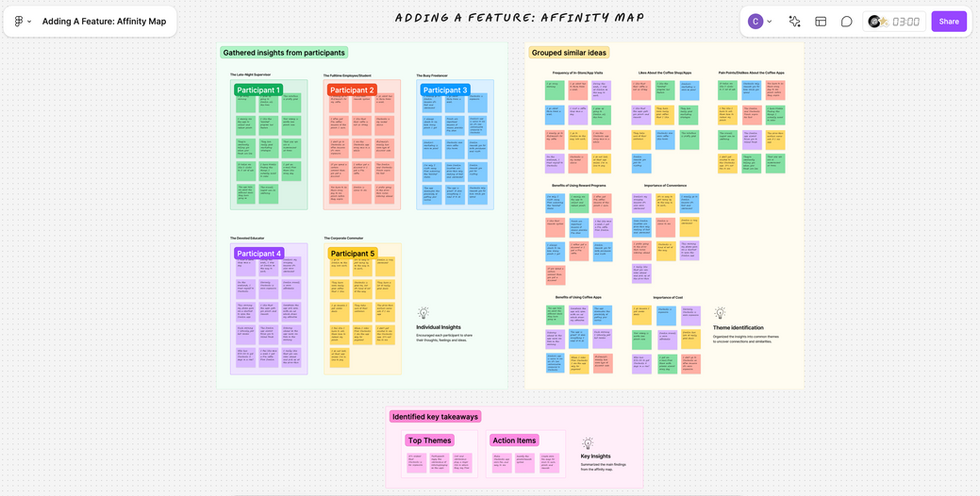
Through this synthesis, I was able to extract key pain points, desires, and behavioral patterns that would serve as the foundation for designing features that felt intentional, helpful, and human.
💭 Framing the Problem: POVs & HMWs
After synthesizing all of the interview data and sorting through common patterns, it became clear that no matter which coffee shop people frequented—whether it was Starbucks, Dunkin', McCafé, or Panera—there were a few shared frustrations and unmet needs that kept surfacing.
To bring more clarity and empathy into the design process, I began crafting a set of Point of View statements—short, human-centered perspectives that helped me see the app experience through the eyes of my users. Each POV was followed by How Might We questions, giving me the opportunity to brainstorm real, thoughtful solutions that could improve the experience.
Here’s a look at a few of the POVs and HMWs:
Highlighted POV:
A commuter who relies on mobile ordering for speed and convenience but feels out of the loop once the order is placed.
View full list of POVs
Highlighted HMW:
How might we provide real-time updates on order status to improve the mobile order experience?
View full list of HMWs
These POVs and HMWs became the backbone of two of the most important additions in my redesign: a revamped reward tracker that makes earning and redeeming rewards feel more fun and transparent, and a real-time order status tracker that removes the guesswork and anxiety from mobile ordering.
👤 Meet Michelle: Our Core Persona
As I began piecing together the patterns and insights from interviews, one particular user started to come to life in my mind—someone who truly embodied the needs, frustrations, and goals I kept hearing over and over again. That someone is Michelle.

Michelle’s needs helped guide every design decision I made moving forward. From simplifying the rewards tracker to introducing a real-time order status feature, Michelle kept me grounded in what mattered most: designing with accessibility, clarity, and ease in mind.
🌅 Mapping Michelle’s Morning Journey
With Michelle as my guide, I began to think more deeply about what her ideal morning experience would look like—from the moment she opens the app to the moment she picks up her drink.
It wasn’t just about ordering coffee—it was about creating a seamless, stress-free routine that gave her confidence and clarity. I wanted to design a flow that would eliminate confusion and make her feel like the app was one step ahead, anticipating her needs.
User Flow:
I created a user flow that reflected two of the key experiences Michelle cared about most: redeeming rewards with ease and tracking her order in real time.

Every step of the flow was crafted with simplicity and transparency in mind, guiding Michelle through her morning coffee ritual without adding to her mental load. This early flow helped lay the foundation for the features I’d bring to life later in the design process.
✏️ Bringing Ideas to Life: Lo-Fi Wireframes
Once I had a clear sense of Michelle’s journey, I rolled up my sleeves and began sketching out the foundation of her ideal experience. These early low-fidelity wireframes were all about structure—thinking through layout, flow, and how each screen would support what she needed.

Each screen was designed with clarity in mind—from browsing rewards to placing an order and tracking it step-by-step. These wireframes helped me test out ideas quickly, get feedback early, and stay rooted in what mattered most: giving Michelle an experience that felt as smooth as her latte.
📱 From Sketches to Screens: Hi-Fi Wireframes
After testing ideas in the low-fidelity phase, it was time to bring Michelle’s coffee journey to life with high-fidelity wireframes. This is where the personality of the app's new features really started to shine.
The Order Status Tracker became a key moment in the flow. Rather than wondering if her mobile order was received or ready, Michelle could now watch her order move through stages—ordered, in progress, ready for pickup—all in real-time. It's a small touch, but one that makes a big difference for someone juggling a packed day.
🧪 Brewing Feedback:
Usability Testing the Hi-Fi Prototype
With the high-fidelity prototype in hand, it was time to put the designs to the test. While I had designed with Michelle’s needs and habits in mind, I knew that real feedback from users would be essential to see how well the experience held up in real-world conditions.
I conducted usability testing sessions with a small group of coffee lovers—some loyal Starbucks fans, others more partial to Dunkin’. The goal was to observe how easily they could navigate the redesigned app and complete key tasks like tracking rewards and checking their order status.

What We Learned:
This round of testing offered exactly the kind of insights I needed to polish the experience even further. It validated key design decisions while also opening the door to meaningful improvements that could enhance the app for users like Michelle—and so many others—who rely on their morning coffee to start their day.
💭 Final Reflection
Working on this Starbucks app redesign was such a rewarding experience—pun intended. When I first set out to improve the rewards feature and introduce a live order tracker, I knew I wanted to do more than just make things look good. I wanted the experience to feel intentional, human, and most of all—easy to use.
Throughout this project, I was reminded time and time again of how powerful a small moment can be. Whether it’s seeing your stars stack up toward a free drink or watching your order progress while you wait, these micro-interactions matter—especially to users like Michelle who are juggling busy lives and relying on their routines to run smoothly.
From interviews and affinity mapping to prototyping and testing, every step of this process taught me how to listen more closely, iterate more thoughtfully, and design more meaningfully. I gained a deeper appreciation for balancing user needs with business goals, and for using design to bridge that gap in a way that feels effortless to the user.
If there's one thing I’m taking with me moving forward, it’s this: Good design isn’t just about what you create—it’s about how you make someone feel while they’re using it. And for coffee lovers everywhere, that feeling should be as satisfying and smooth as their favorite drink.


.jpg)




